Apache Superset from Scratch: Day 4 (Superset & Flask Entrypoint)
December 26, 2021
I ended Day 3 by setting up the backend and frontend servers, but running into the following error.
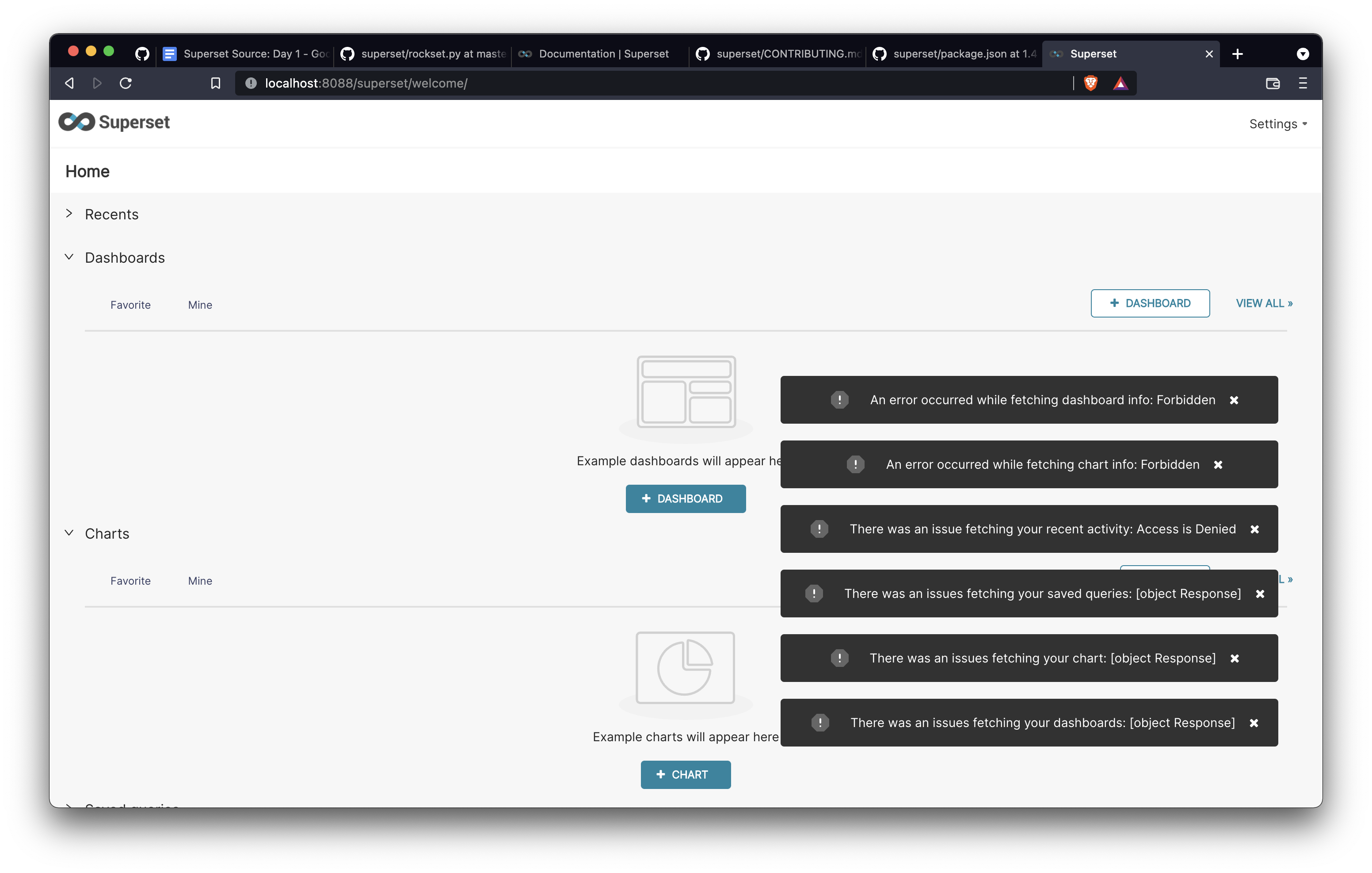
For good measure, I'm going to shut down and restart the backend server. Success!
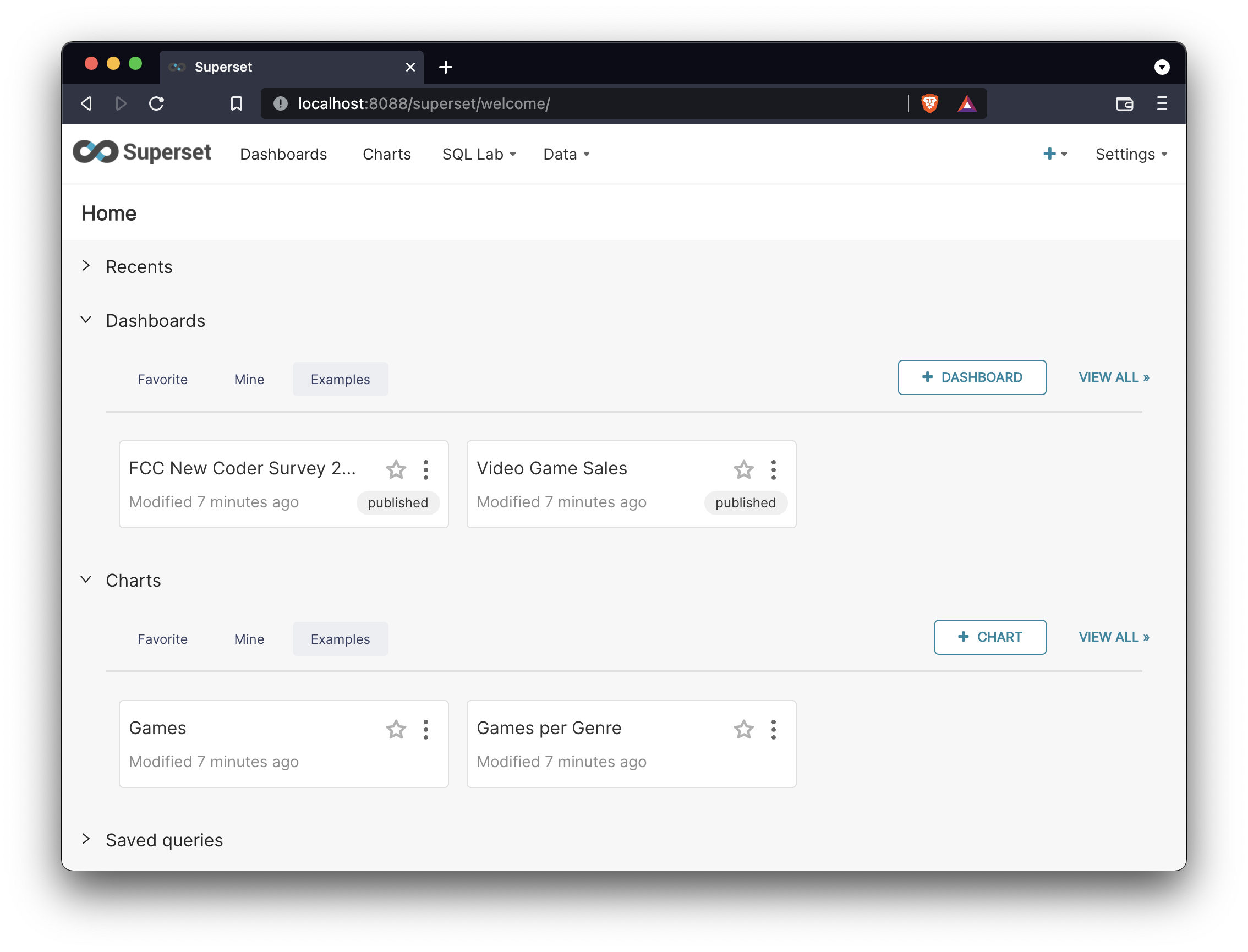
No thumbnails though ☹️. Well I do know from previous experience that thumbnails require setting up a separate celery server. This will need separate investigation.
Now that I have Superset up and running, what should I look into next? I really want to dive deeper into how the example datasets, charts, and dashboards are loaded. This will force me to better understand the internal Superset data model.
How the Superset Examples Work
The world health dashboard looks interesting and like one of the more complex ones. I'll start by poking deeper into this one:
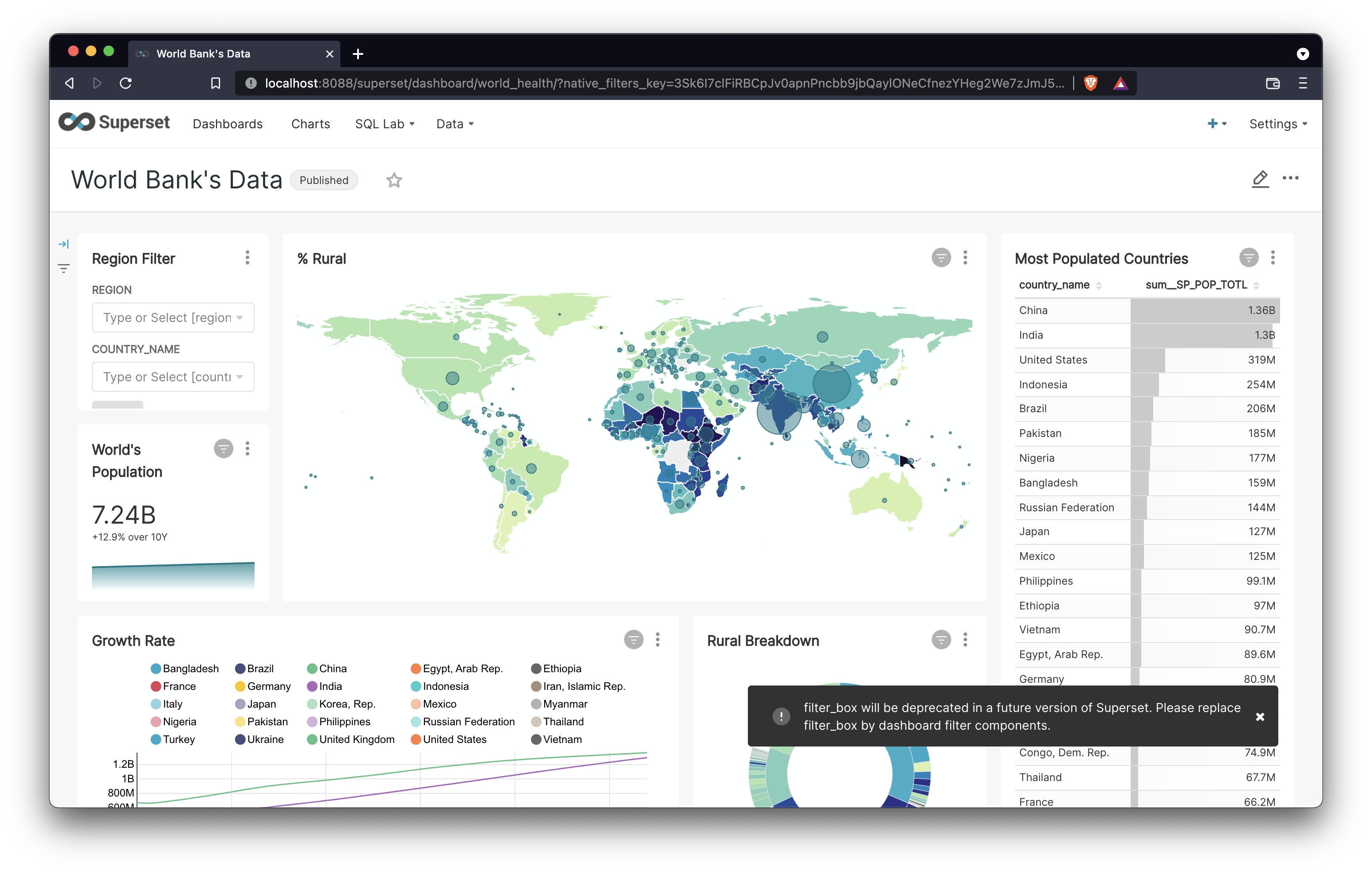
Here's the relevant function call from superset/cli.py:
print("Loading [World Bank's Health Nutrition and Population Stats]")
examples.load_world_bank_health_n_pop(only_metadata, force)
Sooo, let's get into it. Where does the second line of code actually point to? As I mentioned in Day 2, the superset/superset/examples/__init__.py file contains mappings like this one:
from .world_bank import load_world_bank_health_n_pop
This means that the load_world_bank_health_n_pop() function lives in examples/world_bank.py! Here's a preview of the first 8 lines:
def load_world_bank_health_n_pop( # pylint: disable=too-many-locals, too-many-statements
only_metadata: bool = False, force: bool = False, sample: bool = False,
) -> None:
"""Loads the world bank health dataset, slices and a dashboard"""
tbl_name = "wb_health_population"
database = utils.get_example_database()
engine = database.get_sqla_engine()
schema = inspect(engine).default_schema_name
table_exists = database.has_table_by_name(tbl_name)
The first line almost surely refers to the table name in the examples database.
tbl_name = "wb_health_population"
How can I confirm this? The fastest way is to probably crack open SQL Lab and inspect the table name for the examples database.
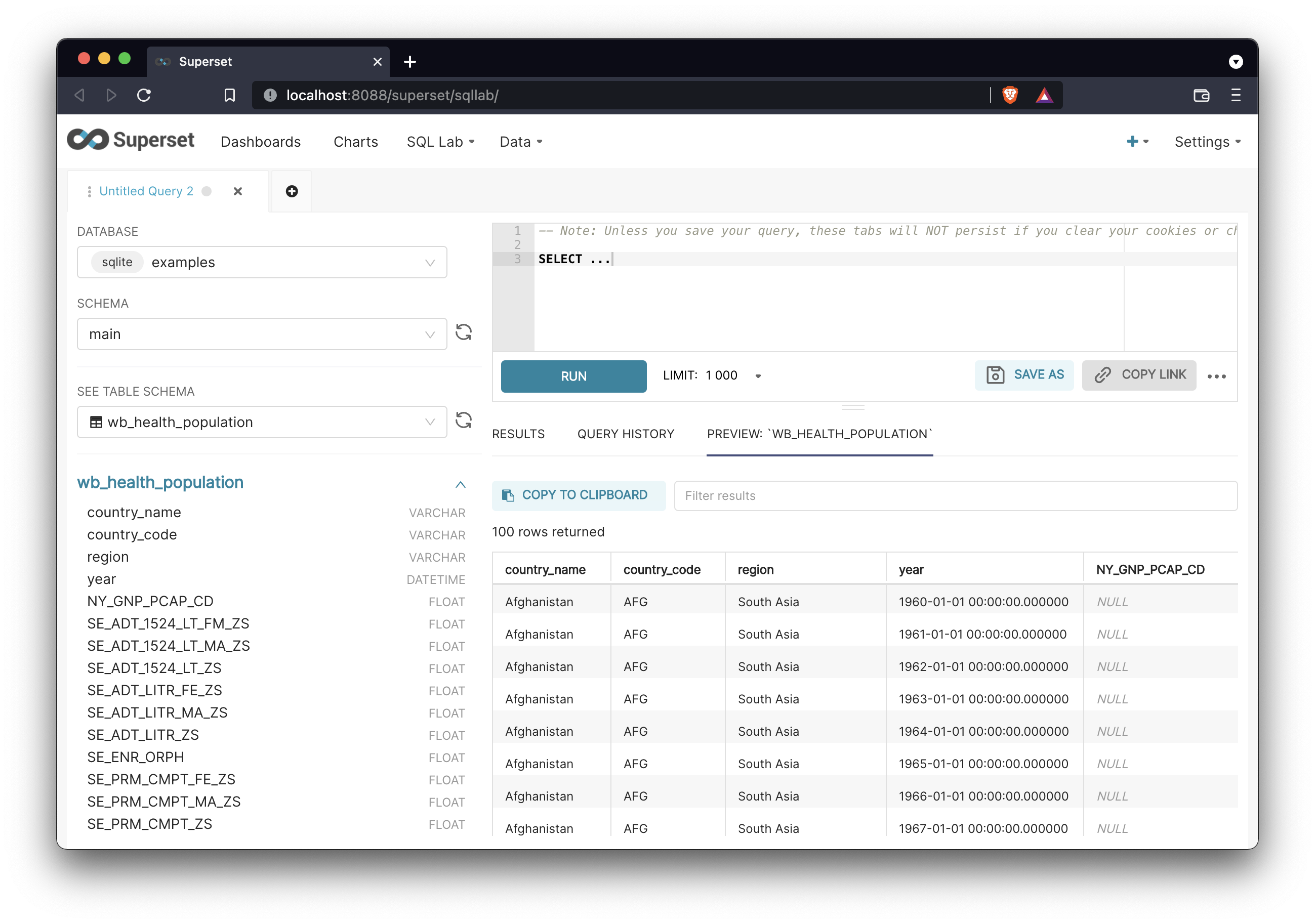
Confirmed. Let's check out the next line:
database = utils.get_example_database()
Ah yes, the art of the utils! The perfect hiding place for some arbitrary functions. Where does this point to?
from superset.utils import core as utils
So there should be a utils/core.py file. Oh boy, this file is 1835 lines of code. But it does have the get_example_database() function that's called. The function definition is pretty short so I'm including it here in it's entireity:
def get_example_database() -> "Database":
db_uri = (
current_app.config.get("SQLALCHEMY_EXAMPLES_URI")
or current_app.config["SQLALCHEMY_DATABASE_URI"]
)
return get_or_create_db("examples", db_uri)
Now we're getting somewhere! This function tells the app which database is designated as the examples one. First things first, where is current_app defined?
from flask import current_app, flash, g, Markup, render_template, request
The current_app object is imported from flask, which is a Python microframework for creating web applications.
Note to self: I need to dig into the relationship between Flask and Flask App-builder later on.
After a quick Google search, I found the page in the flask documentation on the current application context. Perusing this page, this reminds me a lot of of the request object from my Ruby on Rails days. This was a form of passing application state around.
This is essentially a way to reference values specific to the current instance running of the running Superset application.
The application context keeps track of the application-level data during a request, CLI command, or other activity. Rather than passing the application around to each function, the current_app and g proxies are accessed instead.
This is similar to The Request Context, which keeps track of request-level data during a request. A corresponding application context is pushed when a request context is pushed.
Well what do you know! There's a call out to the flask version of the request object that's similar to the one from Rails! My hunch was spot on.
App Factory Pattern
To take a step back, what actually happens when I run superset run from the CLI?
The flask documentation suggests that the def create_app() function definition is likely to be the entrypoint to the flask application at the core of Superset that is called when flask run or an equivalent is run.
A quick search in my text editor found only one non-test-related definition for create_app(), found in superset/superset/app.py:
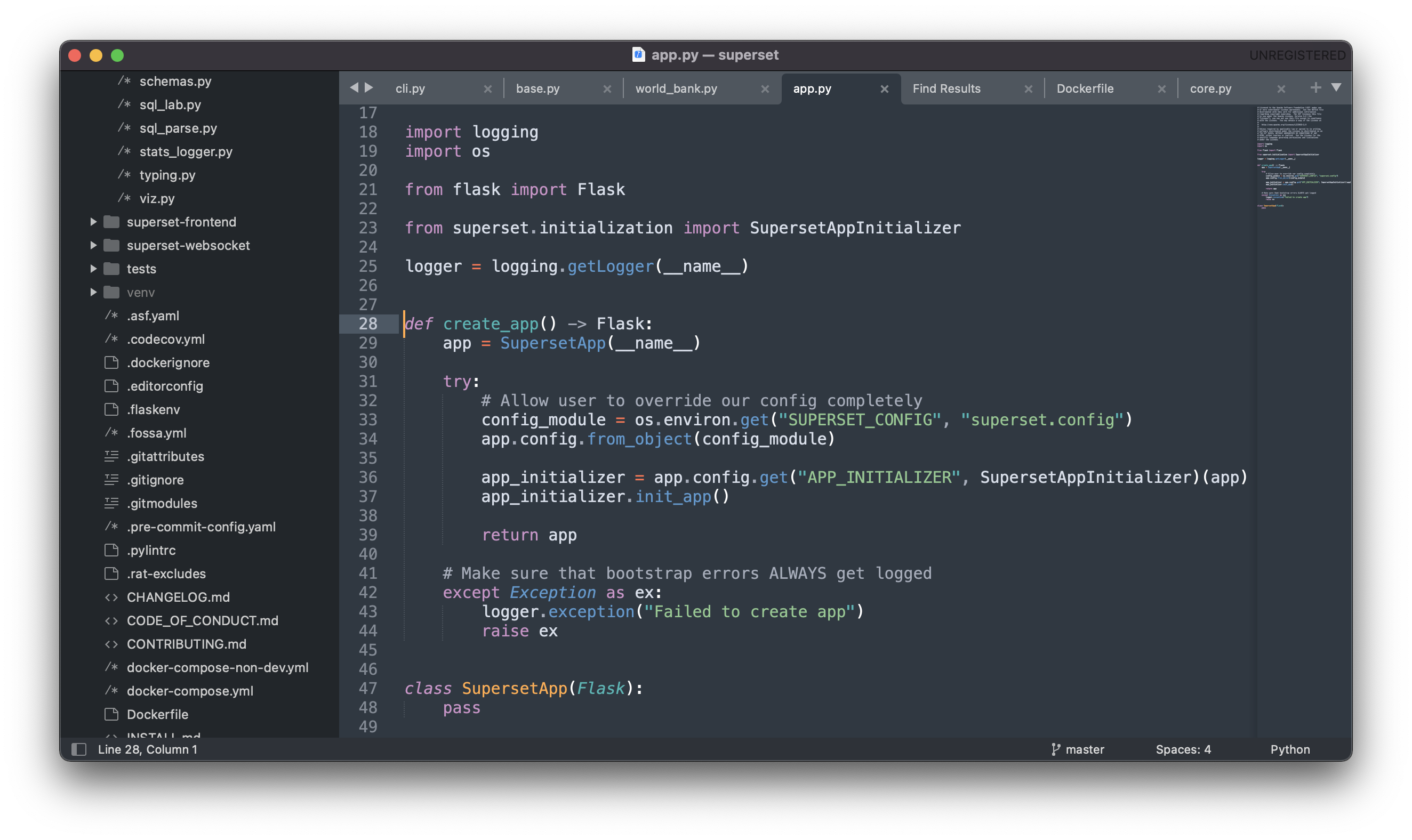
These lines especially look relevant to our investigation of how:
- the World Health dashboard is loaded
- how
current_app.config.get("SQLALCHEMY_EXAMPLES_URI")resolves - getting closer to
current_app
try:
# Allow user to override our config completely
config_module = os.environ.get("SUPERSET_CONFIG", "superset.config")
app.config.from_object(config_module)
Next Steps
I feel closer to understanding all of the links here, but sadly I'm out of time today. Here are the open questions I still have:
- What's the link between
create_app()andcurrent_app? - Where is the value for
SQLALCHEMY_EXAMPLES_URIactually set? - How does this line of code actually work:
os.environ.get("SUPERSET_CONFIG", "superset.config")?