Apache Superset from Scratch: Day 5 (More Flask App)
December 28, 2021
I ended Day 4 trying to understand how the World Health dashboard was imported. I walked away with a lot of open questions around how the flask app factory pattern worked. After sleeping on it and approaching with fresh eyes, I'm excited to hopefully make more progress today.
Flask App Context
I spent the morning reading the following articles from the excellent Flask documentation:
After going deep into these, I'll attempt to walkthrough everything I learned.
As I mentioned in the last post, the crucial entry-point into the Flask application is the create_app() function from superset/superset/app.py. Here's the entire function definition:
def create_app() -> Flask:
app = SupersetApp(__name__)
try:
# Allow user to override our config completely
config_module = os.environ.get("SUPERSET_CONFIG", "superset.config")
app.config.from_object(config_module)
app_initializer = app.config.get("APP_INITIALIZER", SupersetAppInitializer)(app)
app_initializer.init_app()
return app
# Make sure that bootstrap errors ALWAYS get logged
except Exception as ex:
logger.exception("Failed to create app")
raise ex
Within create_app(), the following line of code defines what current_app refers to:
app = SupersetApp(__name__)
The current_app variable acts as a global variable for different parts of your application to reference & use. The following line of code retrieves information from the SUPERSET_CONFIG environment variable (using os.environ.get()) and defaults to superset.config if not found:
config_module = os.environ.get("SUPERSET_CONFIG", "superset.config")
Then, the configuration information is loaded and attached to the app object (elsewhere in the application it would be referenced as current_app).
app.config.from_object(config_module)
All of the information so far suggests that the SQLALCHEMY_EXAMPLES_URI value is meant to be configured, which makes sense!
- By default in a native Superset installation, the SQLite database in my home directory is used.
- But within the Docker Compose image for Superset, the included Postgres database is used instead.
There's still SO much I don't understand about Flask, but I need to do a separate, multi-day deep dive into that web framework. I want to balance breadth with depth here and it may be time to move on with the cursory understanding I have.
Note to self: Go through Flask mega-tutorial, which seems to be consistently recommended by people online!
Examples Database
I want to come back for air, and circle back to how the World Health dashboard is loaded into the Superset metadata database. I want to understand this function better, which is called from the load_world_bank_health_n_pop() function in world_bank.py:
def get_example_database() -> "Database":
db_uri = (
current_app.config.get("SQLALCHEMY_EXAMPLES_URI")
or current_app.config["SQLALCHEMY_DATABASE_URI"]
)
return get_or_create_db("examples", db_uri)
The first clause looks interesting:
db_uri = (
current_app.config.get("SQLALCHEMY_EXAMPLES_URI")
or current_app.config["SQLALCHEMY_DATABASE_URI"]
)
This code is attempting to look up the database URI based on the app's configuration settings. We know that current_app.config.get() looks up values from superset/superset/config.py. At 1337 lines of code, the config.py file is massive. It contains code mostly assigning values to all-upper-case variable names. Here's an example:
SQLALCHEMY_EXAMPLES_URI = None
Here's a walkthrough of how db_uri is calculated:
- The first clause is attempting to find a truthy value, between
SQLALCHEMY_EXAMPLES_URIandSQLALCHEMY_DATABASE_URI. - Because by default
SQLALCHEMY_EXAMPLES_URIis set toNone, the value forSQLALCHEMY_DATABASE_URIis then looked up. - By default,
SQLALCHEMY_DATABASE_URIis assigned to evaluate:"sqlite:///" + os.path.join(DATA_DIR, "superset.db")
Now we're getting somewhere! The sqlite:/// and "superset.db" parts smells a lot like the location of the sqlite metadata database that lives in my home directory that I dug up in my Day 2 post:
cat ~/.superset/superset.db
But what's this DATA_DIR value and how is it computed? I did a quick search within superset/superset/config.py and the first instance of DATA_DIR is referenced here:
if "SUPERSET_HOME" in os.environ:
DATA_DIR = os.environ["SUPERSET_HOME"]
else:
DATA_DIR = os.path.join(os.path.expanduser("~"), ".superset")
Because I didn't specifically set SUPERSET_HOME in my environment variables, then the second code path is being evaluated instead:
DATA_DIR = os.path.join(os.path.expanduser("~"), ".superset")
I quickly ran this in a new Python shell and the result mapped exactly to the .superset/ folder within my home directory:
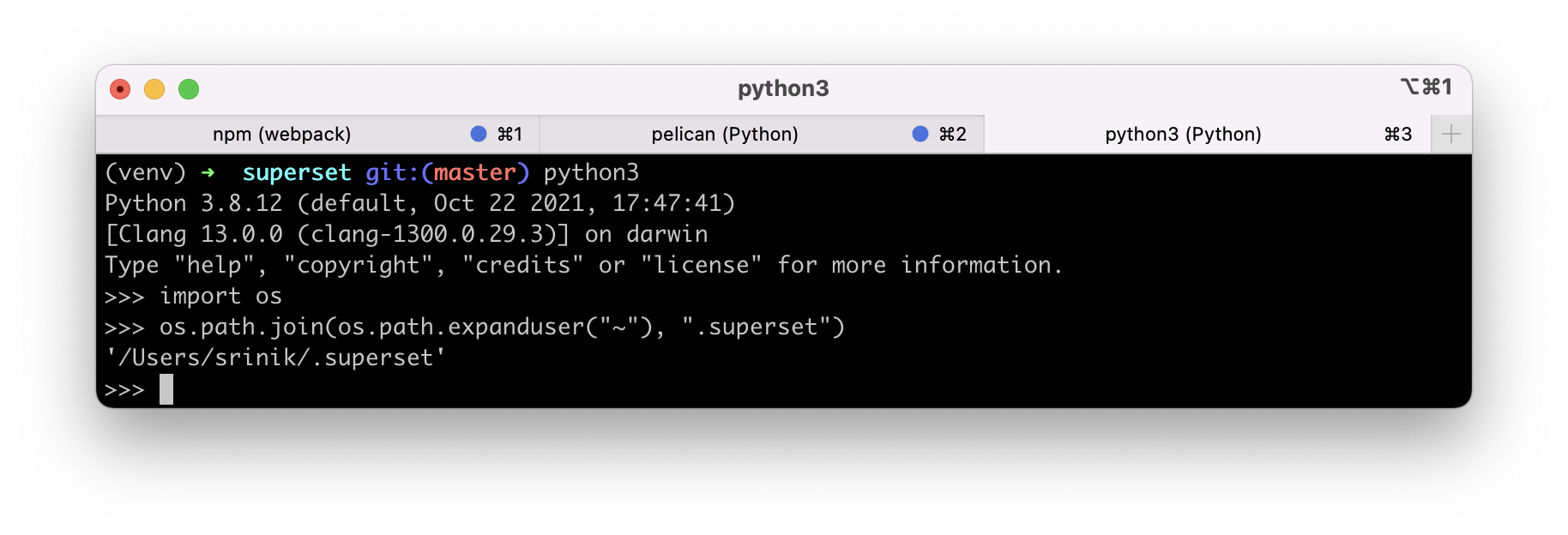
This means that SQLALCHEMY_DATABASE_URI points to my metadata database, as expected. Progress!
Finally, this means that the get_example_database() function will return the location to my sqlite database or it will create it if it doesn't exist (as the name get_or_create_db() suggests):
return get_or_create_db("examples", db_uri)
The return value of utils.get_example_database() is assigned to the database variable.
Superset Shell
While reading function definitions is great, the only way to learn technical concepts is getting your hands dirty and actually running code yourself.
What's the best way to actually accomplish this though, while having the application lifecycle state loaded for me to interact with?
Some searching online led me to this page in the Flask docs, which mentions the following:
To explore the data in your application, you can start an interactive Python shell with the shell command. An application context will be active, and the app instance will be imported.
I also know that Superset extends many of the underlying Flask metaphors and I remember seeing superset shell listed when running the Superset CLI:
...
run Run a development server.
set-database-uri Updates a database connection URI
shell Run a shell in the app context.
sync-tags Rebuilds special tags (owner, type, favorited
...
I'm going to try this out:
superset shell
Excellent! I now have a shell environment with the Superset App context loaded in:
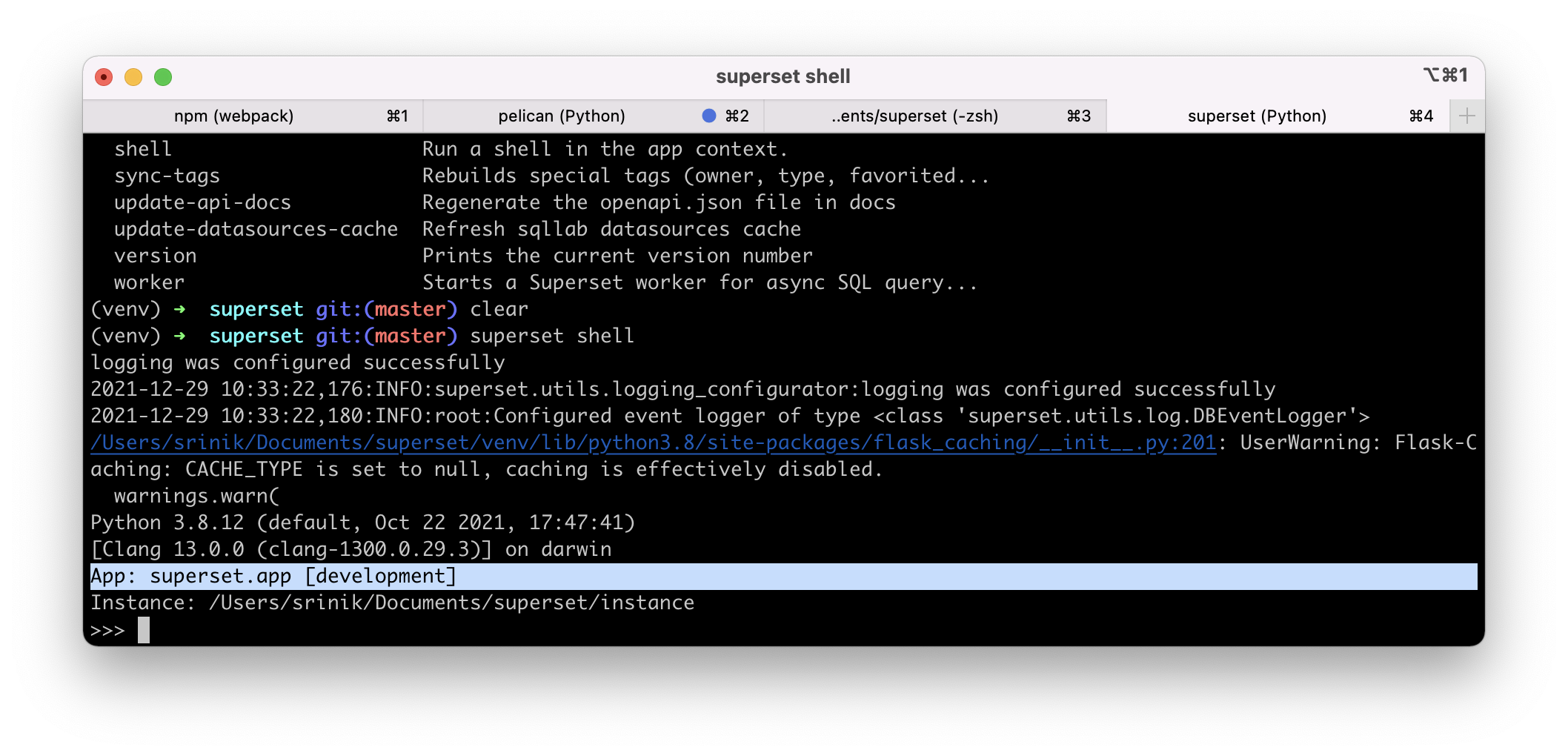
Next Steps
I've run out of time for the day and will end here. Next, I want to step through all of the function calls in the World Health dashboard example using the Superset shell.